Overview
Welcome!
Charter is a tool for creating, operating, and scaling your immersive experience, no coding required.
Charter emerged from First Person Travel's groundbreaking immersive weekend adventure, "The Headlands Gamble", which combined live actors with location-based gameplay into a 48-hour long narrative adventure. Operating such a complex experience with minimal staff required new software capabilities, which Charter was built to provide.
Charter allows you to:
- Reduce your staffing: Script behaviors to reduce the need for staff monitoring and manually triggering events.
- Design, test, and operate: Prototype and iterate quickly with one tool, and verify that your experience operates as expected under any circumstance.
- Scale your operations: Charter provides a virtual command center, giving you a clear view of complex journeys including multiple groups of participants.
- Handle variations: Keep track of many schedules, itineraries, or variants of your experience. Assign groups to their variants and Charter handles the rest.
Whether you're making immersive theater, A remote live game, museum exhibits, escape rooms, retail activations, team-building activities, or mixed-reality games, we hope Charter can be useful for you!
Read on to start with a broad overview of the Charter interface and usage, or you can jump right into the Starter tutorial to make your first experience!
Your workspace
When you first load up Charter, you'll see a home page showing all the projects in your workspace. In new workspaces, you'll see a set of examples projects you can create to get started.
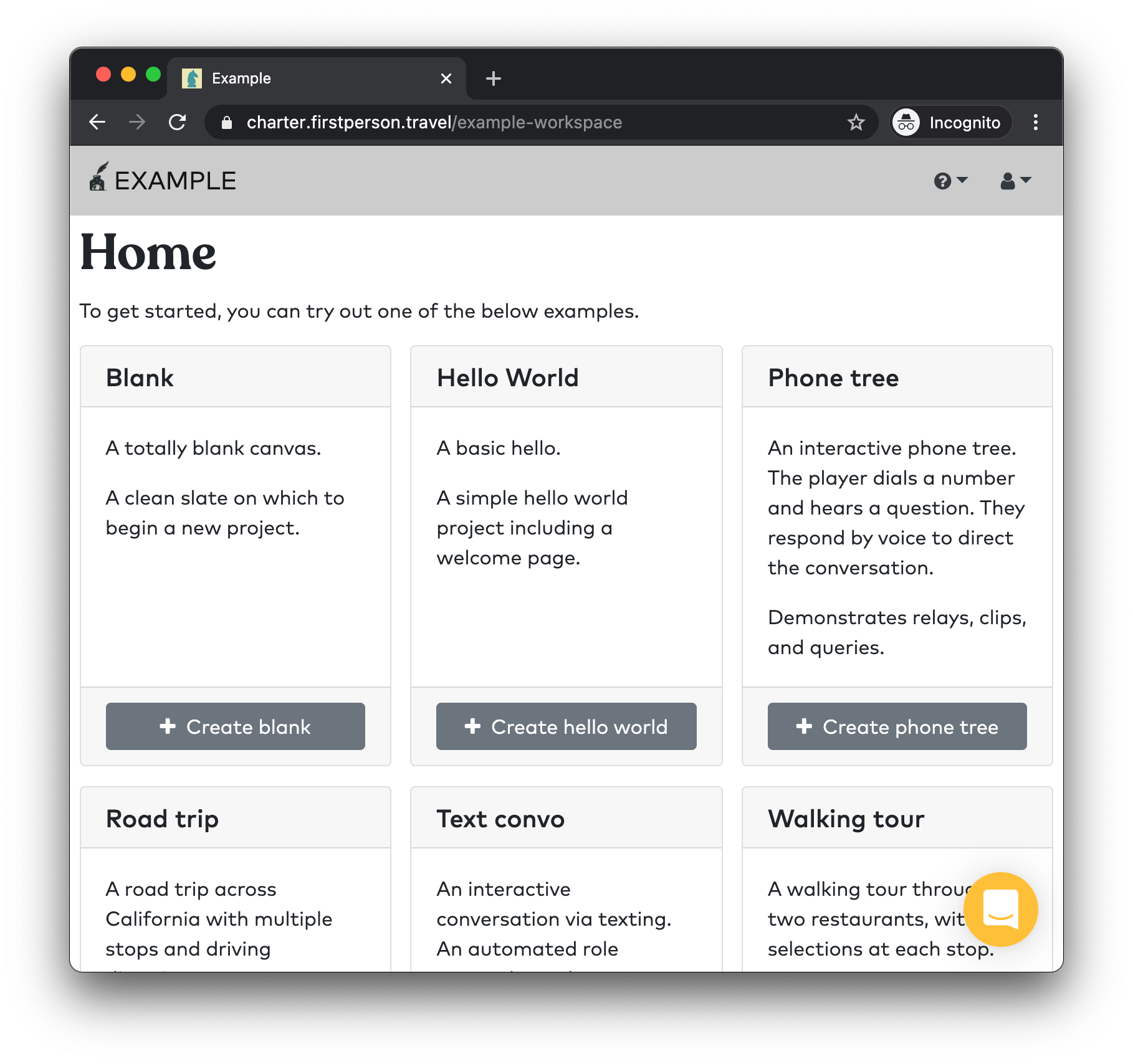
The navbar
The Charter interface has a top bar for navigating across projects and within a project.
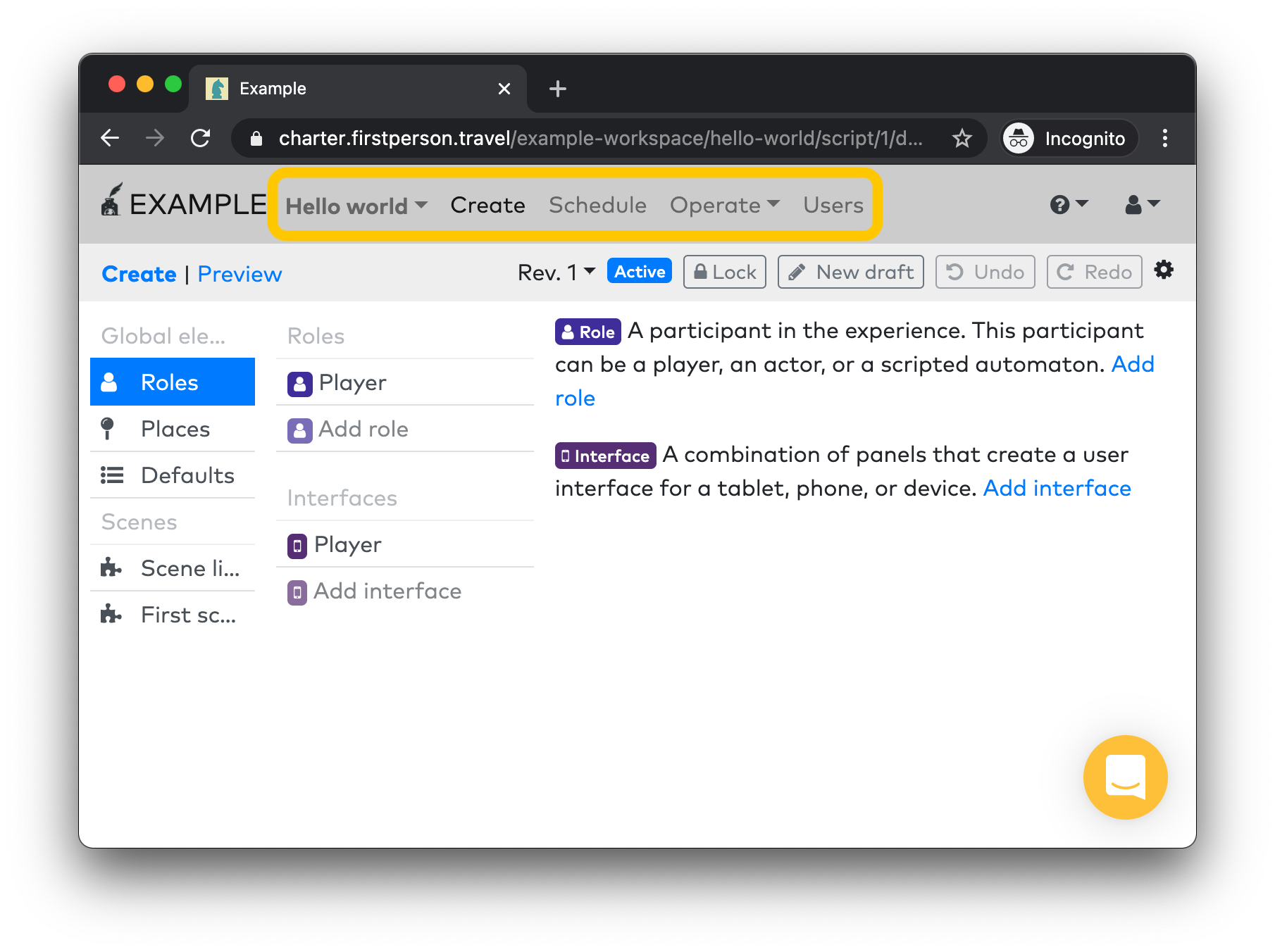
- The top-left dropdown is for switching between your projects.
- In Create, you create and test your experience. We'll explore this section in Creating projects.
- The Schedule tab lists all past, present and future runs of your project. Read more at Scheduling runs.
- The Operate tab is the command center for live runs of your project. Read more at Operating runs.
- The Users tab provides a directory of all the participants that have ever signed up for your experience. Read more at User directory.